Intending on outperforming all other models in their LCD (LED-backlit) lineup, Samsung’s flagship 65” 2160p UHDTV television delivers the same great image quality as their 8000-series 1080p HDTV but with four times the resolution capability. The finest details in 1080p content is resolved with precision and the television is ready for native 2160p (aka 4K) content when it becomes available. Available in 55” ($3,999), 65” ($5,499) and 85” sizes ($39,998), these Ultra High Definition Televisions have the potential to keep up to date as the 2160p format evolves. Reviewed here is the 65” model. If you have UHDTV on your mind, this Samsung television deserves a closer look.
I immediately noticed the effect of a design update that looks great in its new form but may require a change on your part. If you intend on placing this set on a TV stand, Samsung has moved away from a central pedestal and has opted for a slim, curved base with its ends at the far reaches of the screen. The TV with its stand is just under 75 lbs and 33 cm deep and hence commands a larger than average TV stand. This will of course not affect you if you are considering wall mounting. The screen itself is surrounded by a slim 1 cm black bezel.
At the right rear of the television is a master power/joystick button that allows some navigation of the television without the remote, but the design is intended as a last resort should the remote be inaccessible. There are only three connectors on the rear of the TV: a service jack, a USB 2.0 connection, and Samsung’s proprietary One Connect cable. While the rear USB connector will be inaccessible in all wall mount scenarios, two other USB inputs can be found on the One Connect box. This external device, connected with a 10-foot cord to the TV, has all of the television’s inputs and processing and is essentially the brain of the television. This concept isn’t new since boxes like these have been included with higher end televisions in the past. But what makes this Samsung television more appealing when compared to other UHDTVs is that it offers an upgrade path as the UHD specs change, for example adding HDMI 2.0 compatibility in the future. As this happens, you can be confident that your purchase can be enjoyed now and well into the future without becoming obsolete, as long as the rest of the hardware is compatible with those upgrades. The One Connect box also allows for a cleaner look with less exposed cabling. Almost all HDTVs have HDMI inputs on the side and unless a right-angled connector is used, the cables are often exposed. The One Connect box can also be placed somewhere accessible by the rest of the components for quick and easy connection access. I’m a fan of this upgradability and quick access concept and hope other manufacturers will follow suit. TVs are just too big and environmentally hazardous to discard, and it’s just a bad idea to let TVs become outdated too quickly. This is one great way to make sure perfectly good working items can be used a little longer.
On the One Connect box you will find 4 specific HDMI inputs; one to communicate with a set-top-box, one for DVI devices where the analogue audio-in will be linked to it, another for ARC (Audio Return Channel), and the last for MHL (Mobile High Definition Link) for smartphones, etc. A single analogue component and composite video input can be used with the mini-jack connectors, and the ATSC OTA HD connector is standard with the TOSlink output for broadcasts received by HD antenna. When watching over the air HD, the reception of the tuner was excellent, pulling in all of the stations I expected to, even the ones on the outskirts of my signal range. The on-screen guide and descriptions beat any other competing televisions. While the TV can pick up internet wirelessly, there is a LAN connection on the box for the fastest connection. With all of these options to access media, having the One Connect box will be a good idea for many users.
The Bluetooth enabled Smart Touch remote doesn’t need line of sight to operate. It’s not the typical remote since there is a swipe pad and very few buttons on it – including power, source, channel and volume, and access to Samsung’s Smart Hub, among a few others. The swipe pad consumes most of the space on this small remote and allows you to navigate menu options and draw channel numbers on the surface with your finger. Another way to control the TV is with the app for iOS and Android phones and tablets. And if buttons are not enough, this TV continues offering the voice and hand gesture features from previous years. With these features enabled, the user can navigate the television by either talking to it or by swiping their hand in the air (the gestures are recognized by the TV’s retractable top-mounted camera). But as I’ve mentioned in previous reviews, this feature doesn’t work if the TV is mounted higher than your seated position or in a darkened room, and I still personally prefer buttons. The web browsing experience is still the best over all of the competition. Browsing is not as seamless as on a tablet or an outboard computer, but it’s still an effective way to access your favourite websites. For more smart features, you can read about them on Samsung’s website in greater detail. In my experiences with TVs, Samsung’s Smart TVs are the smartest of all.
This is a 3D-enabled television that comes with four sets of glasses. They are the lightweight and comfortable, and friendly to those who wear regular glasses. Unlike competing sets from other manufacturers, Samsung’s 3D glasses are active and use a small battery to power up and sync with the TV. Even when the resolution in this 4K set can afford to be cut in half (which is what passive 3D glasses rely on), why Samsung didn’t choose to pursue the passive route is a mystery to me.
One of the picture aspects I was most interested in, is how this 4K UN65F9000 differs from the 1080p UN65F8000 model in regards to the black level. The literature says the F9000 has “Micro Dimming Ultimate” and “Precision Black Local Dimming”, while the F8000 series only has “Micro Dimming Ultimate”. Both LCD sets have edge-lit LED backlight, and the UN65F9000’s local dimming feature controls dimming at the edges of the screen where the backlights are located. The results of this backlight technology in the UN65F9000 are excellent, further closing the alright tight gap between LCD and plasma technology, which is quickly becoming a thing of the past. Another advertised key feature of this set is called “Clear Motion Rate 1200”. Rather than getting into how inflated these numbers are, let’s just say that the Samsung’s motion resolution is very good when compared to competitors, and the option to add the picture smoothing ‘soap opera’ effect in varying amounts is available at your fingertips. Of course, if you care for accuracy, you’ll want to disable this feature altogether.
There are several preset picture modes available out of the box that Samsung thinks will look good for the average consumer in the average environment. But like every other TV, it’s impossible for Samsung to know where the TV will be set up and cannot have an image mode customized for each of their customers. In response to this reality, Samsung continues the long tradition of offering a huge number of calibration controls (that work well) in menus that can be customized for you. Video calibrators can dial in settings that follow HDTV standards using test equipment. Samsung includes 2-point and 10-point grayscale controls and an 18-point colour management system, as well as an effective way to adjust the colour decoder. Control of the image is extremely important because accurate black level, white level, grayscale, and colour is far more important than resolution. So while this may be an Ultra HDTV offering four times the resolution, all of the above should always come first. As usual for Samsung, the television looked great after calibration and was able to accurately portray movies and TV shows with precision. To calibrate this TV I used my reference Konica-Minolta CS-1000A spectroradiometer, the Accupel DVG-5000 1080p video generator, and CalMan 5.2 software. For further calibration results, please visit the 4K TVs forum at novo.press/forum.
As in all my reviews, I report on image quality only after calibration since that’s the only proper way to judge a television’s performance. First, I want to mention that I had no 4K source for this review and anyone who purchases this television will be in the same boat. While at TAVES 2013 last November, I had the opportunity to do some quick calibrations on Samsung UHD displays running 4K content, based on which I can tell you that the resolution capability of this TV is amazing, but only after the most important steps of setting all of the picture controls. Remember, resolution is at the bottom of the image quality hierarchy. That said, watching 1080p content looked just as great on this TV as it did on Samsung’s reference 1080p UN65F8000 set. I reviewed this UHDTV from my typical 7 foot viewing distance; that’s close to THX recommendations for this screen size and about the equivalent to the field of view the average movie theatre screen would take up, if it was possible to sit a little further than the back row. Actual pixels can be seen at a distance of 10 feet on 1080p screens and are very noticeable when sitting closer. UHDTVs give the advantage of not seeing the pixels at these same distances.
I’ll come right out and be honest – if you think this Samsung UHDTV will make your 1080p Blu-ray collection look like 4K material, you will be disappointed. In fact, unless you are sitting closer than 10 feet to the screen, you will be hard-pressed to see any difference. The benefit at this close distance is that the image will remain smooth without seeing individual pixels as you would on a 1080p HDTV. What this Samsung does, is it eliminates the screen door effect by reducing the individual pixel size and tightens up the spaces between them. It also provides advantages of smoothing out rounded and stepped edges that are noticeable on text when sitting closer to the screen. Using a variety of single-pixel test patterns, all 1080p pixels were resolved a tad better on this Samsung than on a 1080p display. This means that some of the finest detailed HD content will have a slight advantage when played back on this UHD set – but only at these close distances. The game changes once 4K content becomes available; 4K content can be appreciated on this TV even when seated as far away as 15 feet.
I used a Sony PS3 as my Blu-ray player and fed it directly to the television with a Monster M1000HD HDMI cable. Some live action titles I watched included We’re the Millers, 2012, and Sweeney Todd. I watched one animated film, The Little Mermaid, and several classics such as Nosferatu (1922) and Metropolis (1927), as well as episodes from The Twilight Zone. The colours in We’re the Millers looked strikingly close to my reference plasma television when viewed directly from in front of the TV, rather than off to the side at which the colours shifted. The colours in this film are intentionally stylized like in many modern films, with warm skin tones and lush colouring. The silly disaster film 2012 looked amazing on this UHDTV from my viewing distance. Never did any pixel get in the way from my enjoyment of this film. Every bit of disaster could be seen to the finest detail offered from Blu-ray. The image was capable of switching quickly from bright to dark scenes, giving it an impressive contrast. Since this TV is capable of producing a very bright picture, the contrast ratio can be better on this set than a plasma TV, since plasma auto brightness limiters can’t be defeated. I watched Sweeney Todd with Johnny Depp to check out this TV’s handling of darker details. This film proved that if you’re planning to use the dimming functions on this TV, you must have it calibrated with the feature turned ‘on’ or else you’ll risk obscuring the darkest parts of the picture. The rock-solid grayscale this TV produced resulted in great images from this drab film, with great shadow details and acceptable blacks. Dark images were cleaner than on my plasma TV because LCD doesn’t generate the same noise plasmas do at dark signal levels (which look like film grain). With this reference Samsung UHDTV, I never once felt that the panel’s tiny pixels got in the way of resolving the film grain inherent in classic films. The hard pixel steps on 1080p sets just don’t give me the same analogue feeling. There are some great classic film restorations out there today, and there’s an inherent beauty of black and white films that LCD UHDTVs can deliver and plasmas cannot (you’ll always see colour artefacts in black and white films on a plasma). Calibrating a separate warmer E5400 colour temperature setting gave these films life in my living room like I’ve never experienced before.
What are the downsides? The upconversion of 1080p to 4K (2160p) can give a false impression of softening the picture when in fact it’s just the gap between pixels on a 1080p set that makes it feel sharper. I didn’t see any real instances of softening during my viewing. I also found that when fed a picture with a resolution lower than 1080p, this Samsung can create large jagged artefacts (which look like horizontal streaks) during its up-conversion. Therefore I recommend using a good quality 1080p source with this set. If you watch a lot of over the air HD as I do, then you’ll need to live with those artefacts unless you purchase a separate OTA tuner or video processor.
For those of you looking for an Ultra HDTV (or 4K TV if you prefer), there is now plenty of selection from the major manufacturers. What differentiates this Samsung from the competition is its excellent suite of smart TV features and the One Connect box which can be upgraded in the future as television technology continues to evolve – and it sure will. While 4K TVs will not make Blu-rays look like native 4K content, they will present the image without the dreaded screen door effect present on all 1080p TV sets. If you’re in the market for a new television set that offers excellent picture performance and will be capable of 4K playback when the content becomes available, you should certainly look at this Samsung UN65F9000. You will not be disappointed.
Mike Osadciw is a THX/ISF
Professional Video Calibrator/Instructor with The Highest Fidelity
(905) 730-5996
info@thehighestfidelity.com
www.thehighestfidelity.com
Samsung
www.samsung.ca
1-800-726-7864
Samsung UN65F9000 Flagship 65-Inch 4K Ultra HDTV
Price: $5,499 CAD
28 Comments
Comments are closed.

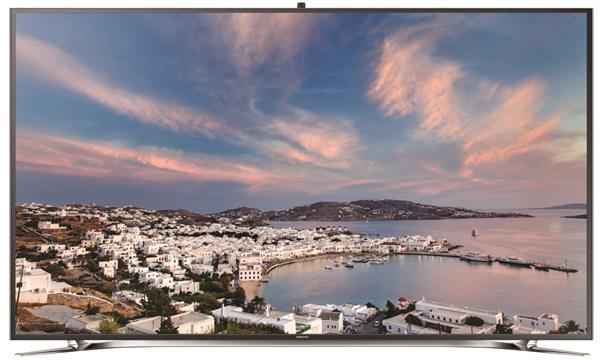






… [Trackback]
[…] Here you will find 16425 additional Information to that Topic: novo.press/samsung-un65f9000-flagship-65-inch-4k-ultra-hdtv-review/ […]
… [Trackback]
[…] Information on that Topic: novo.press/samsung-un65f9000-flagship-65-inch-4k-ultra-hdtv-review/ […]
… [Trackback]
[…] Read More Information here on that Topic: novo.press/samsung-un65f9000-flagship-65-inch-4k-ultra-hdtv-review/ […]
… [Trackback]
[…] Read More on to that Topic: novo.press/samsung-un65f9000-flagship-65-inch-4k-ultra-hdtv-review/ […]
… [Trackback]
[…] Read More Info here to that Topic: novo.press/samsung-un65f9000-flagship-65-inch-4k-ultra-hdtv-review/ […]
cost of tadalafil without insurance
Generic for sale
cheap generic cialis
Health
… [Trackback]
[…] Read More Info here to that Topic: novo.press/samsung-un65f9000-flagship-65-inch-4k-ultra-hdtv-review/ […]
… [Trackback]
[…] Information on that Topic: novo.press/samsung-un65f9000-flagship-65-inch-4k-ultra-hdtv-review/ […]
… [Trackback]
[…] Read More here to that Topic: novo.press/samsung-un65f9000-flagship-65-inch-4k-ultra-hdtv-review/ […]
… [Trackback]
[…] Info to that Topic: novo.press/samsung-un65f9000-flagship-65-inch-4k-ultra-hdtv-review/ […]
… [Trackback]
[…] Find More on to that Topic: novo.press/samsung-un65f9000-flagship-65-inch-4k-ultra-hdtv-review/ […]
3demographic
ierracial gay chat rooms https://gaytgpost.com/
gay chat rooms on aol https://gay-buddies.com/
gay dating site/crosword https://speedgaydate.com/
free x rated slots https://2-free-slots.com/
club pogo slots https://freeonlneslotmachine.com/
free slots games online https://beat-slot-machines.com/
office mailbox slots https://download-slot-machines.com/
big fish slots free https://411slotmachine.com/
free slots casino https://www-slotmachines.com/
10000 slots youtube https://slotmachinegameinfo.com/
cheap dissertation help in chicago https://buydissertationhelp.com/
help with dissertation research https://dissertationwriting-service.com/
phd without dissertation https://help-with-dissertations.com/
phd dissertation help outline https://dissertations-writing.org/
doctoral dissertation writing help me https://helpon-doctoral-dissertations.net/