Why is the proper reproduction of blacks and whites so important in video?
If you have been following my articles in the CANADA HiFi magazine, you will have learned some basic steps to achieving good and accurate video in a viewing environment. If you’ve missed any of my previous video discussions, you can check them out in the Video Features section on novo.press/. Many of the suggestions previously mentioned just scratch the surface of each topic without customizing for every reader’s room at home, because as we all know, no two viewing environments are the same. I define custom as “bending the rules” knowing that not all viewing environments will ever be what the professional world refers to as “reference”. While some purists will snarl at me for saying this, “reference” environments aren’t always practical in an average home. But knowing how to follow the rules of good video within a non-reference environment is vitally important to achieve an accurate and pleasing picture. Are you mostly a daytime viewer with regular visits from the sun? Do you prefer to watch movies with some lights on? Did the interior decorator insist on canary yellow painted walls with a dash of tropical blue? Whether you are calibrating a projector and screen combination, an LCD TV or a plasma TV, the attention to non-reference details needs to be considered. If we consider the two of the most important aspects of video – black and white – to any room environment, we are guaranteed to be further along the path to achieving a good picture and usable contrast ratio.
By now most readers know that picture controls on TVs are intentionally cranked up at factory to appear extremely bright on a sales floor. This ensures that the TV will compete with the massive amount of fluorescent lighting in the retail environment. Black levels of the video signal are brought down so low to the point of crushing most details in the darkest part of the picture. White levels force the digital circuitry into clipping to give the impression of a highly bright image. From an accuracy standpoint the image is destroyed, but that’s not their point. Their focus is on the extreme ends of black and white and knowing that these extremes make attractive pictures and sell the most TVs. So, are TV manufacturers on to something? Are their settings right for their purpose, or could a bright image be achieved without destroying so much detail? How does this affect the picture quality when the TV is brought into our home? Do their settings apply or do we need to consider the room at home? Manufacturers aren’t in the dark about what sells, so let’s explore what they are doing and how we can take a better and less compromising approach at home.
Manufacturers know their TVs need to compete with these bright retail viewing environments. They’ll set their TVs bright from the factory just to stay competitive with room lighting and other televisions. A TV not set up for the retail room won’t look good or sell; the reason being the wrong choice for black and white levels, commonly known as the contrast and brightness controls. So the TVs need to be set accordingly to the bright room lighting, but this comes with many compromises to image accuracy. To achieve the brightest picture, the TV can be forced into clipping white. What this means is that the finest gradations of white in the video signal are lost making only one shade of white, but just more of it. More white on the screen translates to a brighter picture because there are more bright sections than what is intended, but the compromise is a severe loss of white detail. If we look at the gentleman’s shirt in Figure 1a sourced from the Monster/ISF HDTV Calibration Wizard DVD, we can see very little detail in the shades of white, especially in the centre. There are a few dark streaks in the shirt, but for the most part, the shirt is almost all white. In Figure 1b, using a test pattern with gray steps increasing in intensity confirms the video display is clipping the brightest whites as demonstrated in two of the brightest bars combined as one white. Each rectangular step should be the same width, but the last one is twice the size because a step in gradation has been lost to clipping. I’ve encountered some video displays that clip many more than two bars, so much so that this man’s shirt is 100 percent white. That’s a lot of missing detail!
We can evaluate the darkest blacks a similar way. The same test pattern can be used to verify a crushed black level with the darkest two bars combined as one. When watching real program material, this translates to a loss in detail in the dark parts of the picture. A crushed black makes our friend in the shirt look as if he has black eyebrows and hair, with no differentiation between strands and colour. If you watch a lot of movies that take place at night or even when trying to see details in dark clothing, it will look darker than it should and make it forever impossible to see those details. Most people will have a difficult time seeing what’s happening in the story. Ever hear people say “I don’t like that movie because the picture is too dark and I can’t see what’s going on!” I hate to break it to you, but it’s not the movie!
By forcing the extreme ends of the video signal into clipping and crushing, the TV appears to have a huge contrast ratio over other TVs that haven’t been pushed to the same extremes. These black and white video settings are very important to TV manufacturers to convince you to open your wallet. But wait! A few more tricks can be made to squeeze out more brightness for increased perceived contrast: a cool colour temperature setting adds blue to the colour of white and the display’s gamma is also lowered to brighten up most of the video range except for the lowest black. Both of these tricks work well on a sales floor but destroy video quality further. Both are also complex topics that are worth discussing in a future article.
So you’ve found a TV with an ultra high contrast ratio. You gently unwrap it from its packaging and place it in your room. The first thing you want to do is turn it on and start watching. After all, that’s what you bought the TV for, right? Once you get past the initial setup, you may notice that all is not right after about 20 minutes of viewing. Your eyes begin to hurt as they feel strained by the constant bright-dark-bright-dark change. This will be noticeably amplified if you watch TV in a dark room with dark surroundings. You are most likely watching it in one of the presets commonly labelled as “Optimum”, “Sports” or “Dynamic” that feature an array of other pro-contrast settings turned on. These settings are designed for sales floors, sports bars, and rooms filled with direct sunlight such as airports. In these cases where rooms are filled with light, bright is better when no regards to image fidelity is desired. But you don’t live in a sports bar. You don’t fall asleep watching the news on a sales floor. And you certainly don’t watch your movies in an airport. But why are you simulating it? By leaving the TV in these settings, people are watching their everyday video as if they are watching it at those locations. These black and white levels are wrong for home viewing in terms of intensity (how much light the TV is outputting) and black level by not considering the actual light in their room and how it relates to the detail on the screen.
The importance of correct black and white levels cannot be stressed enough for home viewing. In the home, we don’t need to make compromises to such extreme measures because the demand to do so is rarely there, but some may still need to be made. What we need to determine is the usable contrast ratio, taking the room into consideration. This is where I refer back to how not all living rooms are ideal for reference viewing, but we can get very close.
The worst situation would be when watching TV with more than the average sunlight in the room. The white level of the TV needs to be high enough to compete with it and the black level needs to be raised so that details in the dark parts of the picture (the darker shaded areas in Figure 2) can be seen without making the picture look washed out in the black background. These black and white levels are often calibrated to the “DAY” settings on the TV offered by ISF and THX picture modes. They allow the set to be calibrated brighter than normal to compete with the ambient light, but still have the rest of the picture’s correlated colour temperature set to D65 and colours set to HDTV standards. All does not need to be lost when calibrating for a bright room.
In most cases, TVs are watched when there is little to no sunlight in the evening hours, to a modest lamp, or in complete darkness. This is when usable contrast ratio really comes into importance. When I referred to the TV sold with the biggest contrast ratio, what good is a contrast ratio that large when it’s uncomfortable to watch and enjoy? The once “best” TV in the store is now the worst TV in the world because it hurts just to watch it. How do we solve this? Thankfully, some people have done research for us already to guide consumers in choosing more correct white and black level settings in darker environments. Most TVs include a MOVIE, PURE, or THX preset mode that has reduced light for dark room environments. I will say that I do *not* recommend leaving these presets in their default values, as most of these modes are still too dark for most living rooms measuring somewhere in the area of 20-25 fL. Remember, living rooms are not reference viewing rooms to which these settings are designed towards, but they are excellent starting points and generally offer all the controls needed to set up the TV correctly. With the help of a set up disc at the minimum, a user can set the black and white levels correctly according to their viewing room habits. With the help of measurement instruments, I recommend setting the reference white level between 35-40 fL for very dark rooms, and 40-45 fL for rooms with moderate to average lighting, providing that clipping doesn’t happen first.
Let’s take a final look at our friend in the white shirt in Figure 3a. Once the white level and black level controls have been set correctly, we can now see far more detail in his shirt, with many restored gradations and image details. His eyebrows have noticeably more colours to them and the strands in the hair stand out much more.
We can confirm this with a test pattern in Figure 3b where we can see the gray steps restored at the top and bottom of the range. Our HDTV system is capable of delivering so much detail and yet so few people are actually taking advantage of their TV’s imaging capabilities.
Room lighting gives a purpose for different black and white level settings, but one must be cognizant when to use different settings and how to use the controls. You don’t want your TV to be set up like it should be in an airport, do you? This methodology applies to both projection images and flat panel displays. As wonderful as it would be if everyone could have a dedicated and dark reference viewing room, it’s recognized as not ideal for most people, even for the ones who care the most about preserving the artistic intent of their favourite films in their homes. Whether you are someone who just wants to kick back, relax and get the most out of your TV or a video purist, setting the white and black level correctly to your room environment is an absolute must to see the most detail, the best contrast ratio and to enjoy a good picture without eye fatigue.
Mike Osadciw is a THX/ISF Professional Video Calibrator with The Highest Fidelity – (905) 730-5996, www.thehighestfidelity.com
11 Comments
Leave A Comment
You must be logged in to post a comment.


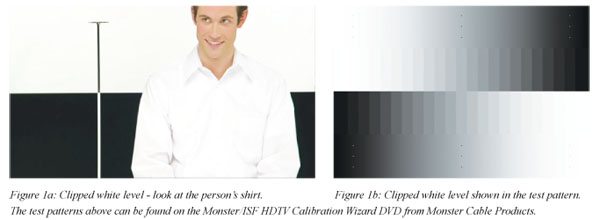
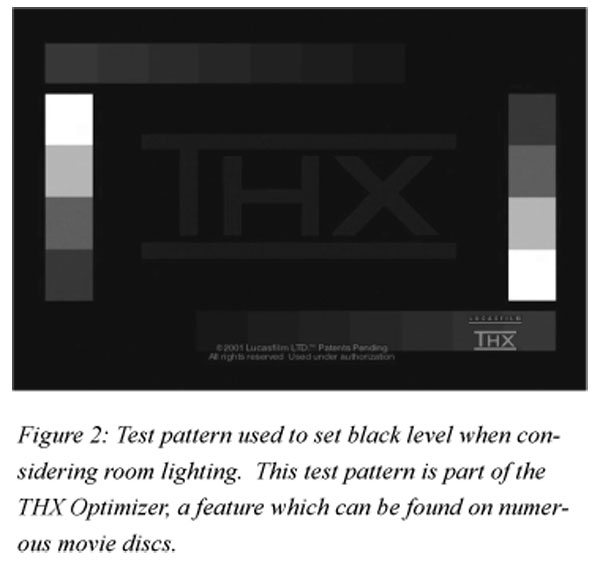



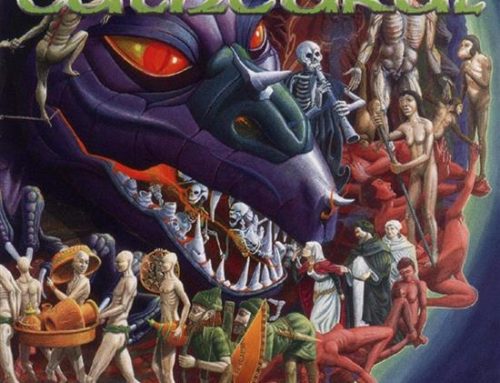


… [Trackback]
[…] Find More Info here on that Topic: novo.press/the-importance-of-black-and-white-of-a-video-display/ […]
… [Trackback]
[…] There you will find 6467 more Information to that Topic: novo.press/the-importance-of-black-and-white-of-a-video-display/ […]
… [Trackback]
[…] Here you will find 42834 additional Information on that Topic: novo.press/the-importance-of-black-and-white-of-a-video-display/ […]
… [Trackback]
[…] There you can find 28552 additional Information to that Topic: novo.press/the-importance-of-black-and-white-of-a-video-display/ […]
… [Trackback]
[…] Info on that Topic: novo.press/the-importance-of-black-and-white-of-a-video-display/ […]
… [Trackback]
[…] Here you will find 13631 additional Information on that Topic: novo.press/the-importance-of-black-and-white-of-a-video-display/ […]
… [Trackback]
[…] Read More here to that Topic: novo.press/the-importance-of-black-and-white-of-a-video-display/ […]
… [Trackback]
[…] Read More on on that Topic: novo.press/the-importance-of-black-and-white-of-a-video-display/ […]
… [Trackback]
[…] Information on that Topic: novo.press/the-importance-of-black-and-white-of-a-video-display/ […]
… [Trackback]
[…] There you can find 24804 additional Info to that Topic: novo.press/the-importance-of-black-and-white-of-a-video-display/ […]
… [Trackback]
[…] Find More on to that Topic: novo.press/the-importance-of-black-and-white-of-a-video-display/ […]