
It is easy to see how you might be tempted to think that the quality of a movie on DVD is better than that in the movie theater. Today’s DVDs do look good, especially if you have a good television, there’s no doubt about that. Flickering picture, sparkle and large easily detectable artifacts that you often experience at the movies are generally not present in DVDs. However, the truth is that in reality film is far superior to the DVD you watch at home. It is even superior to high-definition DVDs coming our way soon. If a movie looks better to you at home than it did at the movies, it is simply because the theater you went to wasn’t properly maintained.
There are four main areas in which film is superior to video (DVD format): dynamic range, artifacts, resolution and sound.
The dynamic range of film or video is the number (range) of shades of gray and hues of colour that each can reproduce. Film has a much greater dynamic range than video, which means that more hues of colour and shades of gray can be represented by it. Colour will appear truer to life while the whites will be brighter and the blacks will be darker on film. A transfer from film to video clips the top and bottom ends of this spectrum and simply uses the information in between. This results in a lack of contrast, detail and dimension on the DVD in comparison to the original film. This flatness of the picture is easily detectable by the human eye which has a dynamic range far greater than that of film.
To compensate for the lower dynamic range of video, the film is slightly doctored while being transferred onto HD mastertapes from which DVDs are later produced. The doctoring is done in three major ways: through adjustments in gamma to increase apparent contrast (trading off shadow detail for a little more midrange and highlight detail, or vice-versa), by adjusting colours to bring them out more (exaggerating certain colours), and by adding edge enhancements (artificially sharpening image outlines). Although these enhancements do help, the video transfer still doesn’t look very close to the film. Unfortunately, these enhancements also result in the introduction of artifacts like exaggerated whites, murky blacks, and over-done edge enhancements in the video. During the transfer from film to video, data compression takes place which introduces even more artifacts such as mosquito noise, aliasing, false contouring, haloing, grain pulsing and other (words commonly used to describe the quality of video).
During the transfer from film to an HD mastertape, the scanner records as many as 4096 pixles of information in the horizontal axis. A DVD movie has a resolution of only 720 pixels horizontally – or 83% less information. That’s significantly less and very easy to tell. This further reduces the range of colour, detail and sharpness of the DVD you watch at home. Many details easily noticeable in the original film are no longer visible.
And then there’s sound. Most Dolby Digital sound tracks are substantially compressed during a transfer from film to video. Typically a 5.1 channel sound track will be compressed with a bit rate of 448 kbs – less than a third of the bit rate of a music CD compressed at 1.4 Mbs (that’s 1400 kbs). This lower bit rate of compression results in frequencies of sound being cut-off at the lower and higher ends, producing a much duller sound. The bit rate of the less common DTS sound tracks is typically 1.5 Mbs, considerably higher than Dolby Digital’s typical rate. In order to encode 5.1 channels with CD quality, roughly 3.5 Mbs are required. Problems other then the compression rate exist with DVD sound tracks such as sound stage definition. All movie sound tracks are mastered on huge soundstages to be played back at the movie theaters. Listening to the same sound track in your home theater often results in over-baring bass and exaggerated treble.
So what is the take home message here? While watching DVDs in your home theater is a great experience that makes it possible to revisit your classic movies or watch ones that you’ve missed in the theater, there is still a very good reason to go the movies – better picture and sound. Most of today’s mega-movie-theaters do a good job of maintaining their equipment to bring the cleanest picture and sound to the viewers. As technology moves forward, we will no doubt witness a staggering increase in the quality of film transferred to DVD. High definition DVDs certainly sound very promising. A healthy mix of watching movies at the theater and in your home theater seems like the best way to go.
14 Comments
Leave A Comment
You must be logged in to post a comment.



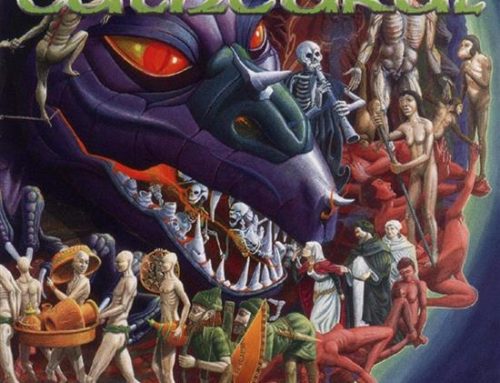


… [Trackback]
[…] Find More on that Topic: novo.press/transfering-film-to-blu-raydvd/ […]
… [Trackback]
[…] Read More on on that Topic: novo.press/transfering-film-to-blu-raydvd/ […]
… [Trackback]
[…] Read More on that Topic: novo.press/transfering-film-to-blu-raydvd/ […]
… [Trackback]
[…] Info to that Topic: novo.press/transfering-film-to-blu-raydvd/ […]
… [Trackback]
[…] Find More Info here on that Topic: novo.press/transfering-film-to-blu-raydvd/ […]
… [Trackback]
[…] Find More here to that Topic: novo.press/transfering-film-to-blu-raydvd/ […]
… [Trackback]
[…] Read More Information here on that Topic: novo.press/transfering-film-to-blu-raydvd/ […]
… [Trackback]
[…] Read More on that Topic: novo.press/transfering-film-to-blu-raydvd/ […]
… [Trackback]
[…] Find More Info here to that Topic: novo.press/transfering-film-to-blu-raydvd/ […]
… [Trackback]
[…] Find More Info here to that Topic: novo.press/transfering-film-to-blu-raydvd/ […]
… [Trackback]
[…] Read More on on that Topic: novo.press/transfering-film-to-blu-raydvd/ […]
… [Trackback]
[…] Read More Info here to that Topic: novo.press/transfering-film-to-blu-raydvd/ […]
… [Trackback]
[…] There you can find 22416 additional Info on that Topic: novo.press/transfering-film-to-blu-raydvd/ […]
… [Trackback]
[…] Read More on that Topic: novo.press/transfering-film-to-blu-raydvd/ […]