Think that every iPod docking system is pretty much the same? Not so my friend. There are more models of iPod docking systems than coffee flavours at Starbucks – tons more infact! What separates one docking system from another are sound quality and features. Most really small, inexpensive docking solutions sound, well, lousy. But docking systems with larger enclosures and speakers can deliver pretty decent sound from the iPod. Some of the features that can be found in the latest docking systems include AM/FM radio tuners, alarm clocks, auxiliary inputs, digital file sound enhancers and even wireless streaming. Below are some of the latest iPod docking systems that you’ll find in stores today, starting with a couple of models that were sent for my evaluation.

Sharp i-Elegance, $299
The i-Elegance system from Sharp is unique and quite elegant, as its name suggests. My evaluation unit was designed to match a white iPod, but a black model is also available. The i-Elegance system features a digital AM/FM tuner, an alarm clock and of course an iPod cradle (with adapters for all iPod models). The system produces sound thanks to its two front firing speakers and two side mounted woofers (which illuminate in a cool blue when the unit is powered on). The built-in digital amplifier provides 2 watts to each front speaker and 5 watts to each side woofer. An auxiliary input allows an mp3 player or another audio source to be played through this system. A headphone output, as well as a composite video output are also on board. The i-Elegance system was able to pick up clear reception of all of my favourite AM/FM radio stations after connecting a pair of the supplied antennas.
The sound quality produced by the i-Elegance system was respectable at low to mid volume levels – vocals and instruments sounded acceptable. At higher volume levels, there was noticeable scratchiness to the sound. While the system produced enjoyable mids, there was little in the way of bass (which was not surprising coming from such small speakers). An equalizer allowed me to pick one of six settings (pops, vocal, jazz, flat, rock, classical) depending on what type of music I was listening to. The i-Elegance system has a feature called Esound, designed to improve the quality of compressed digital music (from the iPod and other mp3 players). I found this feature to work pretty well and preferred it turned on even when listening to FM stations. It produced an enhanced, more room-filling sound.
The front panel of the i-Elegance system displayed the source or the clock in large green letters that were easily readable from across my room (about 15 feet away). The display can be dimmed if the system is being used at night. The supplied credit-card sized remote is capable of controlling every function of the system, which was very convenient and it was very responsive to all button presses. Basic functions of the iPod can also be controlled with the remote.
If you plan to place the system beside your bed and use its alarm clock feature, you’ll be glad to know that it won’t produce any light in the room – the display is completely off and the system doesn’t have an annoying stand-by led (something that can’t be said for many iPod docking systems).

Klipsch RoomGroove, $459.99
The RoomGroove system may disguise itself as a typical iPod dock, but it is far from one. Although it can be used as a standalone iPod dock, two or more RoomGroove systems can connect wirelessly to form a multi-room system and transmit CD-quality audio between each other. The RoomGroove can also stream music sources such as CD or radio from the Klipsch CS-700, a 2.1-channel virtual surround sound system (sold separately).
The simple but handsome RoomGroove looks like a single, curved speaker, measuring roughly 15″ wide, 7″ tall and 4″ deep – a comfortable size that should allow it to fit just about anywhere. A cool motorized iPod dock slides out from the front when the Klipsch logo is pressed. The RoomGroove produces sound from dual 2.5-inch woofers and dual 1-inch horn tweeters. An auxiliary mini-stereo input in the rear allows mp3 players as well as other devices to be connected. A supplied credit-card-style remote allows you to control basic iPod functions including play/pause, track forward/back (fast forward/reverse) and mute – these functions are accessible only from the remote. The volume up/down buttons are found on both the main unit and the remote and work for all sources. The remote also allows for switching between RoomGroove sources (iPod, Aux and other RoomGroove systems) as well as the various CS-700 sources. Regrettably, bass and treble cannot be adjusted on this system at all.
The moment I listened to the first song from my iPod nano on the RoomGroove, I was greeted with quite pleasant sound. Songs encoded at 128 kbps played with a relatively smooth mid frequency and highs that were comfortable to my ears. There was a noticeable improvement with mp3s encoded at 192 kbps, at all frequencies. Something that I wasn’t expecting from a system of this size was decent bass. But on the contrary, the RoomGroove produced perceivably deep bass. As I moved around my 15 by 23 foot room, I noticed that this system was capable of filling this entire space with enjoyable audio. This would definitely work well for someone who would like to entertain a group of friends with music from their iPod.
To allow me to test the wireless streaming feature, Klipsch actually sent me two RoomGrooves. I set one up on the main floor in my house (with a docked iPod) and the other in the basement (without an iPod). The units use the 2.4 GHz band to stream music between each other. Initially, I though that this might be an issue since two of my cordless phones and my home network router use the same band to communicate. But my concerns were quickly eradicated when I began steaming music between the two units. My existing equipment didn’t interfere with the RoomGroove steaming, nor did the RoomGroove docks interfere with my existing equipment. The streaming of the music from one unit to the other was perfectly clear. The sound quality was exactly the same on the RoomGroove (without the iPod) that streamed the music from the other unit with the iPod docked. Not bad!
My only complaint about the RoomGroove system is its remote. The buttons are very uncomfortable to press, and worse yet, the system is not very responsive to button presses. I often had to press the same button multiple times for the system to respond.
At $459, the RoomGroove is rather pricey, especially if you’re planning to use it by itself. There is an obvious price premium for its wireless multi-room capability. But if other iPod docks from Klipsch sound as good as this one, you might want to take a look at them if you plan to listen to your iPod in only one room.

Roth Audio Music Cocoon MC4, $799
Not everyone loads their iPods up with poor quality songs. In fact, every day iPod owners are discovering the benefits of lower compression and lossless mp3s files. The Roth Audio Music Cocoon MC4 is designed with listeners in mind that enjoy the portability of the iPod but also appreciate high quality audio. The MC4 is a tube amplifier with a built-in iPod dock, that will add warmth and dimension to your music, whether it’s compressed or uncompressed. But other sources such as mp3 players, CD players or laptops can also be connected to the MC4, thanks to its mini-stereo and RCA inputs. An S-video output will also transport pictures and videos from an iPod to a TV screen. You will however have to supply your own speakers for the MC4. A good pair of bookshelves would be a natural choice. www.rothaudio.co.uk
Bowers&Wilkins Zepplin iPod Speaker System, $599 US
The Zeppelin is trivially simple, yet simply stunning. Nearly two feet wide, the system looks, well, as the name suggests like the Zeppelin airship. A “floating” stainless steel arm in the front serves as the docking port for the iPod. But the design is also purpose driven: the tapered ends house the mid/high range drivers. Low frequencies are produced by a 5-inch woofer located in the center, combined with dual rear-firing ports. The power is provided thanks to a three channel amplifier that delivers 25 watts to each two-way mid/high speaker and 50 watts to the woofer. Each amplifier channel incorporates a proprietary DSP (digital signal processing) tailored to fine-tune the response of the driver. The Zepplin offer a mini-stereo and a digital input to allow for the connection of mp3 players and other audio sources. S-video/composite video outputs allow the unit to send video from an iPod video to a TV screen. Comes with a mini remote.
Tivoli iYiYi iPod Stereo System, $369
iYiYi – say it out loud a few times. Do you feel silly yet? If the creative name doesn’t get you, perhaps the full feature set of this system will. The iYiYi has everything you could ask for including an iPod dock (duh!), an AM/FM radio, a built-in alarm/digital clock, Radio Data System (RDS) support and a credit card-sized remote control. The sound can be enjoyed through the system’s dual 3-inch drivers or by connecting headphones. The front LCD screen automatically adjusts its own blue backlight to match ambient light conditions. A mini-stereo input allows mp3 and CD player to connect to this system. A ‘record’ output means that any source playing on the iYiYi can be recorded by another device. www.tivoliaudio.com
Mirage OmniVibe iPod Dock, $299
The OminVibe is a an iPod speaker that uses Omnipolar technology, which disperses the sound in a 360 degree pattern, creating a deeper, taller and wider soundstage than other kinds of speakers. Other mp3 players can be enjoyed through the OminVibe thanks to its mini-stereo input. A USB interface allows iPod users to sync the iPod with iTunes on their computer. An S-video will let you display photos and videos stored on your iPod on a TV screen. Comes with a remote control. www.miragespeakers.com
TEAC SR-LXi, $189
TEAC’s SR-LXi packs a lot of features for its $189 price tag. It is an attractive looking sound system designed for the iPod but works with all mp3 players (with its auxiliary input). The SR-LXi has a built-in radio and an alarm clock function. A supplied remote control allows access to most functions of the unit as well as basic iPod controls. The SR-LXi spent several weeks at my house and I was quite happy with its clean sound, great dynamics and ample energy in the bass. It played loud enough to fill a large room without any audible distortion (except at high volume levels). A large, backlit LCD display showed the current date and time. The backlight can be dimmed but can’t be turned off, which can be slightly disturbing to those who prefer to sleep in complete darkness. www.teac.com
iPAC Home iPod Docking Station, $79 US
The iPAC Home system presents an affordable means of enjoying music, pictures and videos from the iPod on any home theatre system. This dock provides a far more desirable option if you’d like to listen to your iPod on your larger speakers and watch your videos on your TV screen, instead of the tiny iPod screen. The iPAC Home connects to your existing system with supplied RCA cables for sound and S-video (or composite video) for video. A supplied remote allows access to all of the iPod’s functions and sits neatly in the docking station when not in use. The docking station also has a USB interface that can connected to a PC and used for downloading music, picture and video files while the iPod is docked. www.pac-audio.com
DLO HomeDock Deluxe, $199
The DLO HomeDock Deluxe offers a sophisticated way to enjoy your iPod’s content on the family entertainment system. The HomeDock spent a few weeks in my home theatre earlier this year, so I can personally vouch for just how well this system works. The HomeDock Deluxe offers an RCA audio output, as well as S-video and composite video outputs (all three cables are supplied). When connected to a home entertainment system, a very attractive graphical interface is displayed on the TV, which allows access to the music, videos, pictures and podcasts stored in your iPod. The on-screen interface is very straight forward and pleasant to navigate. The sound is played through the speakers connected to the receiver or the TV speakers. Built-in screen savers prevent screen burn while playing music. The supplied remote is perfectly responsive and comfortable to use. A new more advanced version, the HomeDock Pro ($449), offers RS-232 connectivity with custom integrators in mind. www.dlo.com
14 Comments
Leave A Comment
You must be logged in to post a comment.



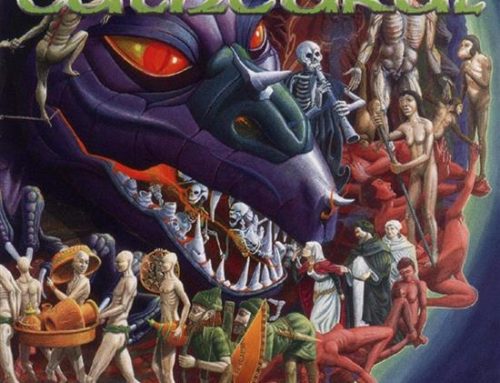


… [Trackback]
[…] Read More Information here on that Topic: novo.press/ipod-docking-ideas/ […]
… [Trackback]
[…] Find More here to that Topic: novo.press/ipod-docking-ideas/ […]
… [Trackback]
[…] Find More Info here on that Topic: novo.press/ipod-docking-ideas/ […]
… [Trackback]
[…] Find More on that Topic: novo.press/ipod-docking-ideas/ […]
… [Trackback]
[…] Here you can find 40929 additional Info on that Topic: novo.press/ipod-docking-ideas/ […]
… [Trackback]
[…] Here you will find 61458 more Information on that Topic: novo.press/ipod-docking-ideas/ […]
… [Trackback]
[…] There you can find 43931 additional Info to that Topic: novo.press/ipod-docking-ideas/ […]
… [Trackback]
[…] Read More Information here to that Topic: novo.press/ipod-docking-ideas/ […]
… [Trackback]
[…] There you will find 98551 additional Info on that Topic: novo.press/ipod-docking-ideas/ […]
… [Trackback]
[…] Info on that Topic: novo.press/ipod-docking-ideas/ […]
… [Trackback]
[…] Read More Information here on that Topic: novo.press/ipod-docking-ideas/ […]
… [Trackback]
[…] Find More on that Topic: novo.press/ipod-docking-ideas/ […]
… [Trackback]
[…] Info to that Topic: novo.press/ipod-docking-ideas/ […]
… [Trackback]
[…] Find More to that Topic: novo.press/ipod-docking-ideas/ […]