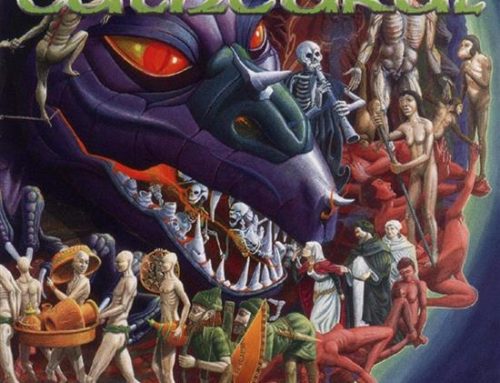Types of Solid State Drives
When choosing an SSD it would behove you to opt for one that has flash memory as these have the ability to retain memory even without power. If your application requires a higher input/output rate and better reliability you could consider enterprise flash drives (EFDs). These drives offer superior specifications to the regular SSDs. The term EFD was coined by EMC at the beginning of 2008 to help them identify SSD producers that could provide drives with better than the standard specifications. The caveat here is that there is no governing body overseeing the EFD standard and so any SSD manufacturer can claim the EFD moniker whether it offers better than standard specifications or not.
If you peek inside an SSD, the major parts you will find are the controller, which includes the electronics that bridge the NAND memory components to the SSD input/output interface. This is an embedded processor that executes firmware-level software and it plays a major role in determining the performance level of the SSD.
An SSD also contains a cache. If it is of the flash variety, it uses a small amount of DRAM as cache, which is similar to the cache in an HDD. While the drive is operating a directory of block placement and wear levelling date is also kept in the cache.
High performance SSDs also incorporates a capacitor or some form of battery. The purpose of this is to maintain the integrity of the data in the cache, which can be flushed to the drive in the event of a power failure. The better SSDs are designed to continue supplying power even if there is a power outage that lasts for a very long time.
The performance of an SSD usually scales with the number of parallel NAND flash chips that are utilized in the device. One NAND chip is usually slow because of a narrow (8/16) asynchronous input/output interface and additional high latency of the basic input/output operations. When many NAND devices operate in parallel inside an SSD, the bandwidth scales and the high latencies can be concealed just so long as enough outstanding operations are pending and the load is evenly distributed between devices.
The more affordable SSDs usually employ muti-level cell flash memory. These are slower and not as reliable as single-level cells. However this can be mitigated and in some cases even reversed by being smarter when designing the internal design structure of the SSD. Some examples of this are interleaving and using better, more efficient algorithms.
SSDs that are based on volatile memory such as DRAM are characterized by faster data access, typically under 10 microseconds. These are used mainly to accelerate applications that would otherwise be held back by the latency of flash SSDs or traditional HDDs. DRAM-based SSDs usually utilize either an internal battery or an external AC/DC adapter and backup storage systems to make sure that data is retained even while no power is being supplied to the drive from external sources. In the event of a power outage the battery supplies power while all information is copied from the RAM to the back-up storage. When the power is restored, the information is copied back to the RAM from the back-up storage, and the SSD resumes normal operation. These types of SSD are usually fitted with the same type of DRAM modules used in regular PCs and servers, which allows them to be swapped out and replaced with larger modules.
If an SSD is made up of various interconnected integrated circuits and an interface connector, then there is a lot more flexibility in determining the shape of the device because it is now not limited to the shape of rotating media drives. Some solid-state storage solutions come in a larger chassis that may even be a rack-mount form factor with numerous SSDs inside. They would all connect to a common bus inside the chassis and connect outside the box with a single connector.